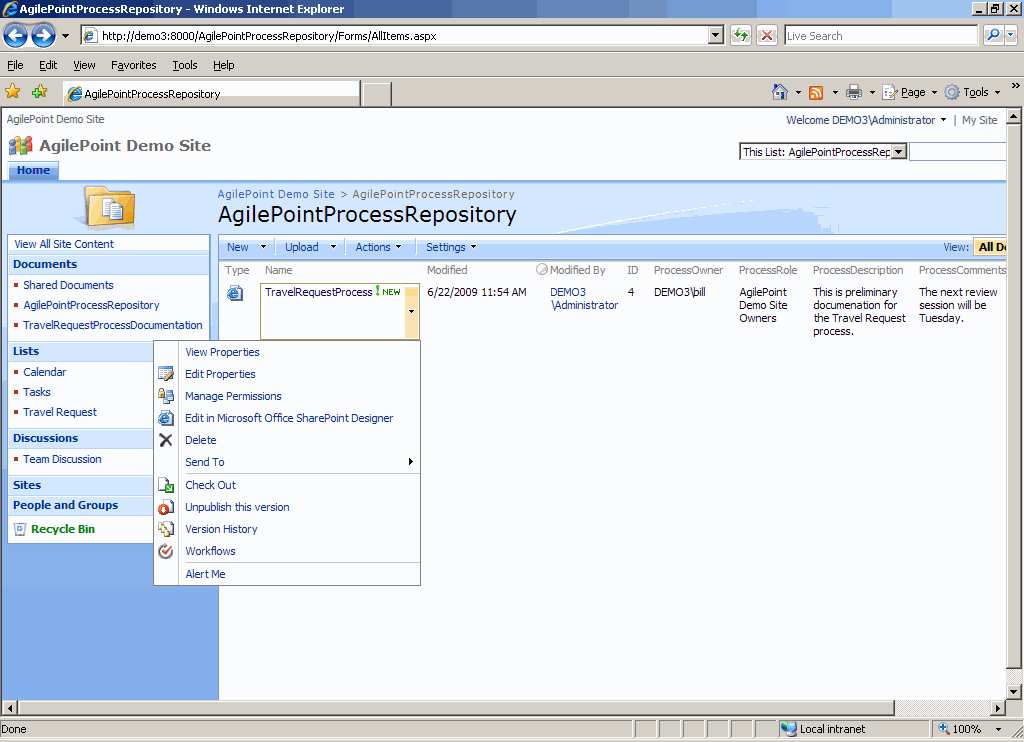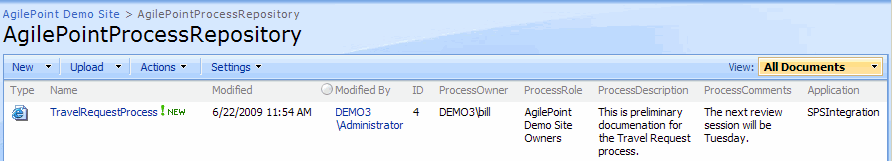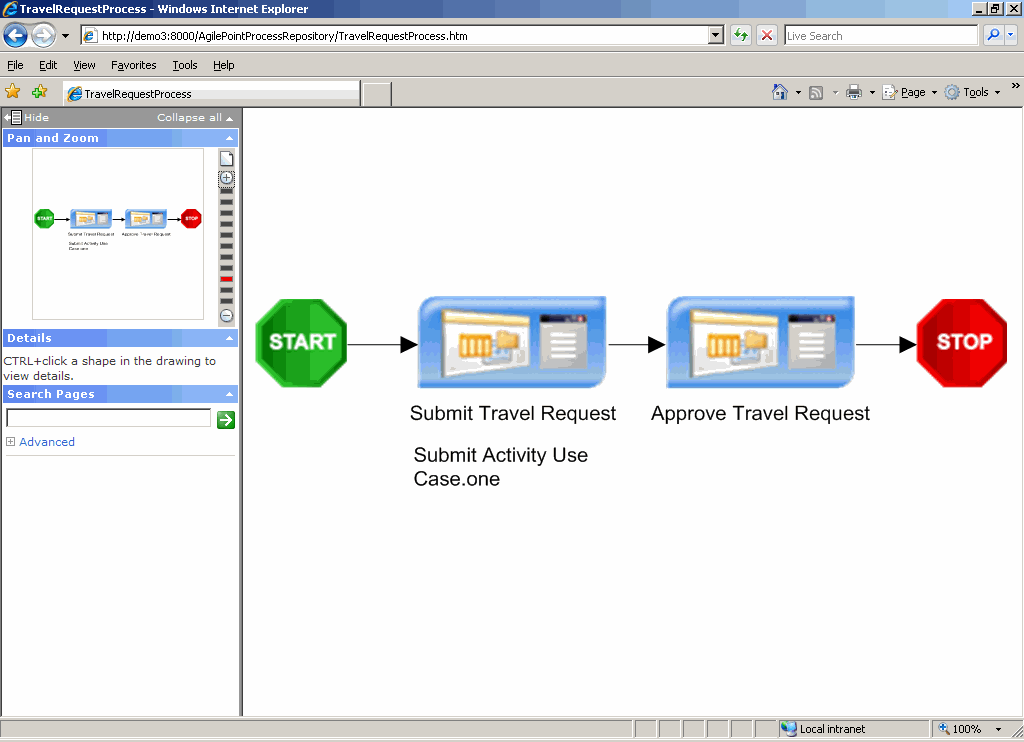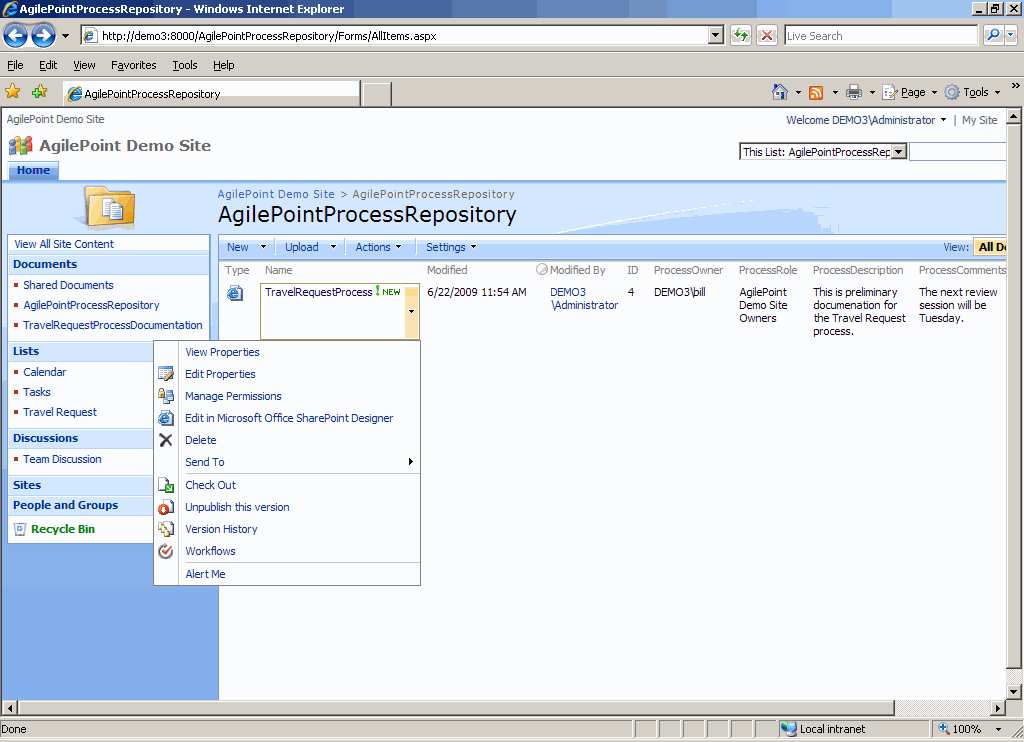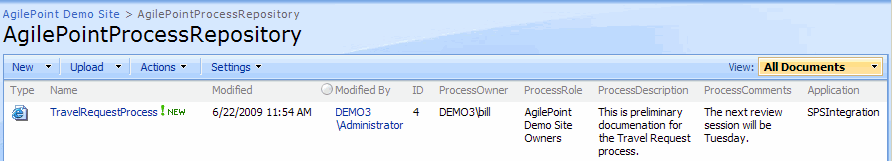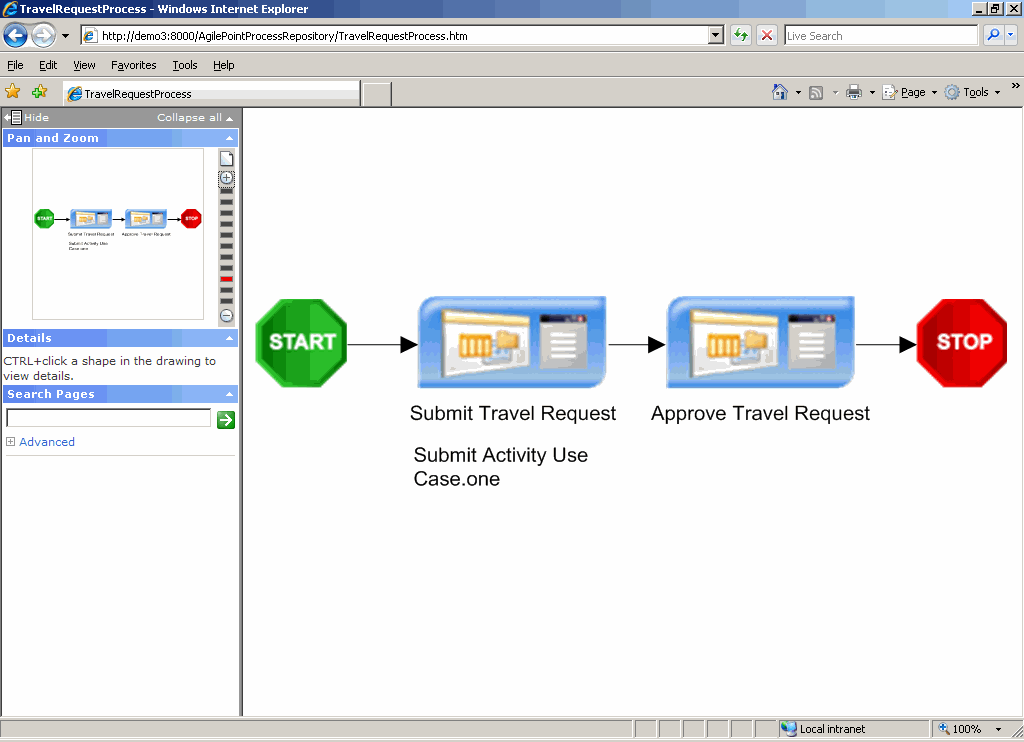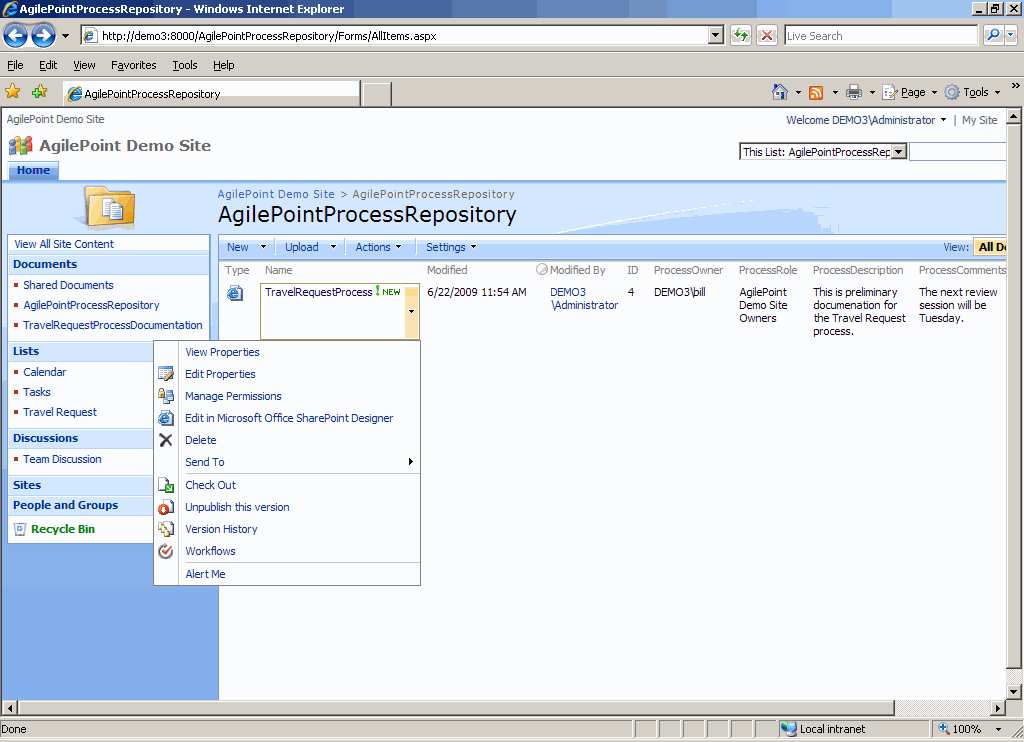Open the Process Repository in SharePoint
Once the AgilePoint Process Repository has been setup in AgilePoint Envision and in SharePoint, you can now open the process repository in SharePoint.
To open the Process Repository in SharePoint:
- Open the AgilePoint Process Repository SharePoint library.
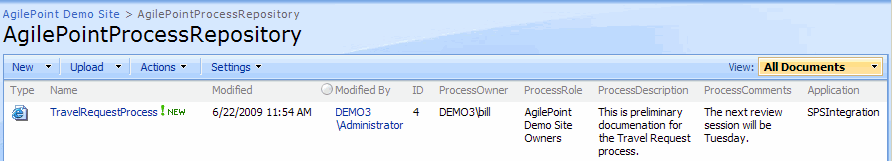
- In the “Type” column, click the Internet icon. The Process Discovery page appears.
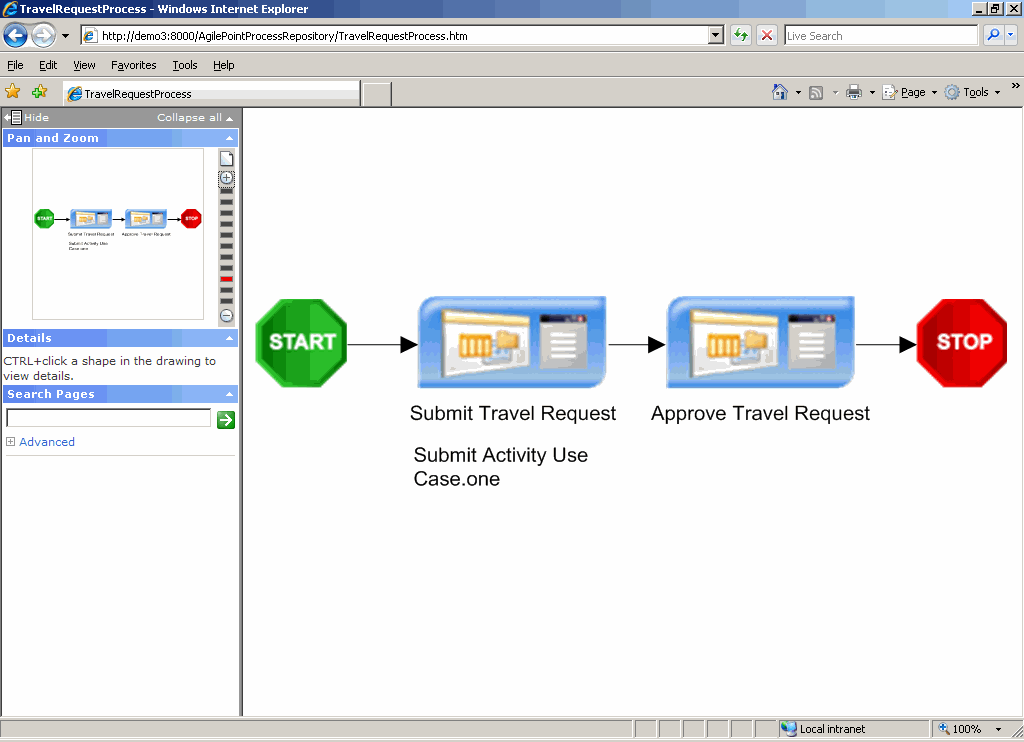
- Click the document attachment name (e.g. Submit Activity Use Case.one) to open the document.
- From the SharePoint process repository library, click the Process Name drop-down and notice that all the general SharePoint options are available for associating workflows, Check Out, etc.